Are you tired of dealing with the challenges that arise when someone (or the only person) on your in-house IT support team is sick or goes on vacation? Does the limited availability of your on-site professionals impact your productivity and hinder your ability to provide fast and efficient support to your employees? Do you find yourself spending valuable time and resources fixing technical issues instead of focusing on growing your business?
If you’ve experienced these frustrations, we understand your pain. At PC Professional, we know how crucial it is to have a reliable IT support system to minimize downtime and keep your business running smoothly. That’s why we want to introduce you to the advantages of collaborating between in-house and remote IT support teams.
In this blog post, you’ll learn about the benefits of leveraging in-house and remote IT services and how this synergy can provide a cost-effective and efficient solution for your needs. By combining the expertise of our professionals with the flexibility of remote support solutions, we can assist you in resolving technical issues promptly and effectively, no matter where you or your team are located.
Don’t let the challenges of managing an in-house IT support team hold you back. Schedule a consultation with us today and discover how our collaborative approach can transform your IT support system, boost productivity, and ensure the security and stability of your network.
What Do Remote IT Services Do for Businesses?
In today’s fast-paced business landscape, having a reliable and efficient IT support system is crucial for the success of any organization. That’s where remote IT services come into play. With remote IT management, businesses can unlock many benefits that enhance their productivity, security, and overall operational efficiency.
One of the primary advantages of IT remote management is the seamless access it provides to your business’s network and devices. Imagine connecting to your office computer or server from anywhere, at any time, using secure remote access software. This ability means you can work remotely, provide assistance to your team, or even troubleshoot technical issues without being physically present in the office. It’s like having your entire IT infrastructure at your fingertips, no matter where you are.
Another benefit of integrating remote IT support into your business is the ability to minimize downtime. When problems arise, whether it’s a software glitch or a network issue, having a remote IT support team ensures that help is just a phone call or email away. With the right IT partner, you can have someone acknowledge your request promptly and work on resolving the issue efficiently. This quick response minimizes the impact on your business operations, allowing you to get back on track as quickly as possible.
Why Do I Need Both In-House and Remote IT Management?

You might be wondering why you need both an in-house IT department and remote IT management. The truth is these two entities work hand in hand to create a robust and comprehensive IT support system for your business.
Your in-house IT team is your immediate go-to resource for day-to-day technical support and maintenance. They understand your business’s specific needs and challenges and are readily available to provide on-site assistance when required. However, there are situations where their expertise may be limited or where their workload becomes overwhelming.
This situation is where remote IT management steps in. By collaborating with a remote IT support team, you gain access to a pool of highly trained professionals who can assist with complex technical issues and provide specialized knowledge in areas that your in-house team may not cover. With their extensive experience and expertise, they can help deploy software updates, configure devices, and resolve critical network issues efficiently, complementing the work of your internal IT department.
What Are the Benefits of Integrating My Internal IT Department with an External IT Provider?
Integrating your internal IT department with an external IT provider like PC Professional brings numerous benefits to your business. First, it allows you to leverage the best of both worlds. Your in-house IT team provides immediate on-site support tailored to your specific needs. At the same time, the external IT provider offers a broader range of services and expertise to supplement your internal resources.
Collaboration between your internal IT department and an external IT provider fosters a culture of knowledge sharing and continuous improvement. The external IT team brings fresh insights, industry best practices, and the latest technology trends to the table. This collaboration helps your internal IT team stay updated and ensures your business remains at the forefront of technological advancements.
Integrating your internal IT department with an external IT provider also empowers your business with a scalable and flexible IT infrastructure. As your business grows, the demands on your IT systems increase. By partnering with external provider, you can easily scale your IT support services to accommodate the changing needs of your organization. Whether it’s adding additional devices or expanding your network, the combined efforts of your internal team and the external provider make the process seamless and efficient.
What Does Having Two IT Teams Mean for My Business?
Having two IT teams—an in-house department and a remote IT support provider—means you have a powerful duo working in tandem to support your business’s technological needs. This collaborative approach brings numerous advantages and ensures that all aspects of your IT infrastructure are well-managed and optimized.
With two teams at your disposal, you have the advantage of having redundant support. In case one team is occupied or unavailable due to PTO, you can rely on the other to provide the necessary assistance. This flexibility ensures that your business doesn’t experience prolonged periods of downtime and that critical issues are addressed promptly.
Furthermore, having two IT teams fosters a culture of accountability and efficiency. Each team brings unique strengths and expertise to the table, ensuring that your business receives comprehensive support for all IT-related challenges. The in-house department can focus on day-to-day operations, immediate troubleshooting, and maintaining a deep understanding of your business’s specific needs. On the other hand, the remote IT support team can handle complex technical issues, provide specialized knowledge, and offer proactive measures to enhance your network’s security and performance.
Is There Anything I Can Do to Foster Better Collaboration Between My Internal IT and Remote Management IT?
Building a strong collaboration between your internal IT department and a remote management IT team is crucial for unlocking the full potential of your IT infrastructure. By fostering effective communication, alignment, and shared goals, you can create a seamless partnership that maximizes the benefits of both teams. Here are some actionable steps you can take to foster better collaboration:
1. Establish Open Lines of Communication
Encourage regular communication channels between your internal and remote management IT teams. This communication can include scheduled meetings, video conferences, or even a dedicated messaging platform. By maintaining open lines of communication, both teams can exchange insights, share information, and collaborate more efficiently.
For example, you can set up a shared project management tool or a centralized knowledge base where both teams can document and access important information. This collaboration ensures that everyone is on the same page and has access to the latest updates, troubleshooting steps, and best practices.
2. Encourage Knowledge Sharing and Training
Promote a culture of continuous learning and knowledge sharing within your IT department. Encourage your internal IT team to learn from the expertise of the remote management IT team and vice versa. This step can be achieved through cross-training sessions, workshops, or shadowing opportunities.
By sharing knowledge and skills, both teams can expand their capabilities and improve their problem-solving abilities. This collaborative approach ensures that your business benefits from a wider range of expertise and a diverse skill set.
3. Define Clear Roles and Responsibilities
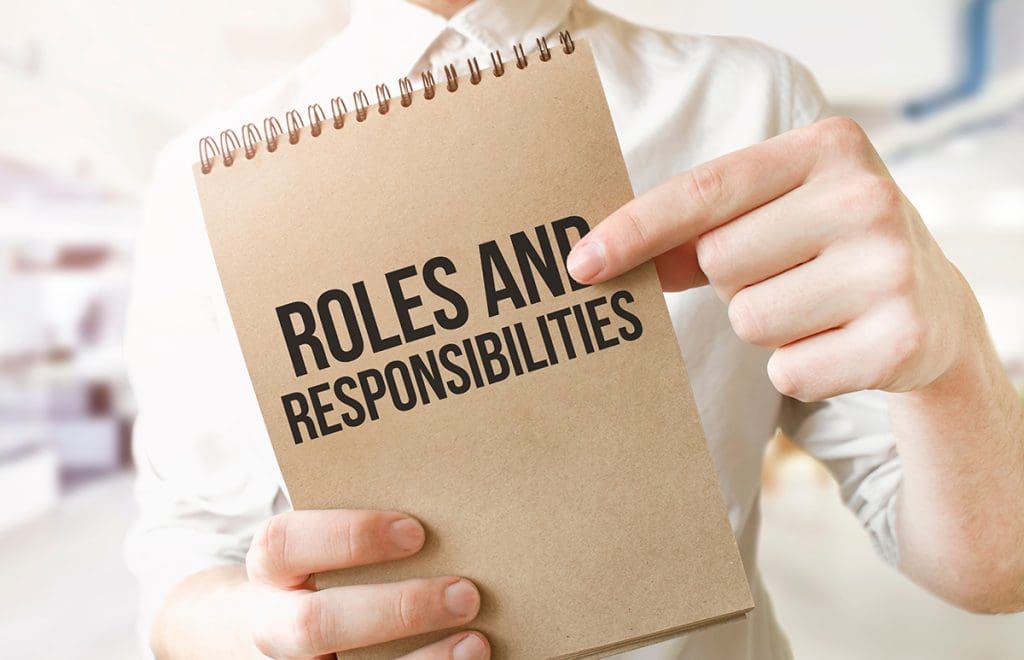
Clearly define the roles and responsibilities of each team to avoid overlap or confusion. Establishing clear boundaries and expectations ensures that everyone understands their specific tasks and areas of focus. This clarity helps streamline workflows and prevents duplication of efforts.
For instance, your internal IT team may take the lead in day-to-day support and maintenance tasks. In contrast, the remote management IT team can provide specialized expertise in areas such as cybersecurity, network optimization, or strategic planning. By leveraging the strengths of each team, you can create a well-rounded IT support system.
4. Foster a Collaborative Mindset
Encourage a collaborative mindset among team members by emphasizing the shared goal of providing seamless IT support to your business. Highlight how working together enhances your IT operations’ overall efficiency and effectiveness.
For instance, when a challenging issue arises, encourage your teams to collaborate, brainstorm ideas, and leverage their collective knowledge to find the best solution. This collaborative approach fosters a sense of unity and camaraderie, ensuring that both teams are aligned and working towards a common objective.
5. Regularly Evaluate and Improve
Regularly evaluate the effectiveness of your collaboration efforts and make improvements based on feedback and insights. Encourage open discussions and gather input from both your internal IT team and the remote management IT team. This feedback loop helps identify areas for improvement and allows you to fine-tune your collaboration strategies.
You can nurture a strong partnership between your in-house and remote IT teams by continuously assessing and refining your collaboration practices. This process ensures that you maximize the advantages of collaborating and constantly enhance your IT support capabilities.
Create a Resilient IT Support Framework with Remote IT Services from PC Professional
If you’re a business in the San Francisco Bay area struggling with IT challenges, slow response times, and cybersecurity concerns, it’s time to take action and explore the advantages of collaborating between in-house and remote IT support teams. We understand the frustration and stress caused by these issues, hindering your productivity and impeding your growth.
By integrating PC Professional’s cutting-edge remote IT services into your IT support system, you can experience a transformative solution that addresses your technology issues. You’ll have the expertise of the most experienced IT company in the region, with over 40 years of industry knowledge, at your fingertips. With PC Professional, you gain access to a team of dedicated professionals committed to providing the secure data infrastructure essential for your organized efficiency and growth.
Don’t let IT challenges hold your business back. Embrace the advantages of collaborating between in-house and remote IT support teams. Take the first step towards a more efficient and secure IT infrastructure by scheduling a consultation with a PC Professional today. Together, we can transform your technology landscape and pave the way for your business’s success.

