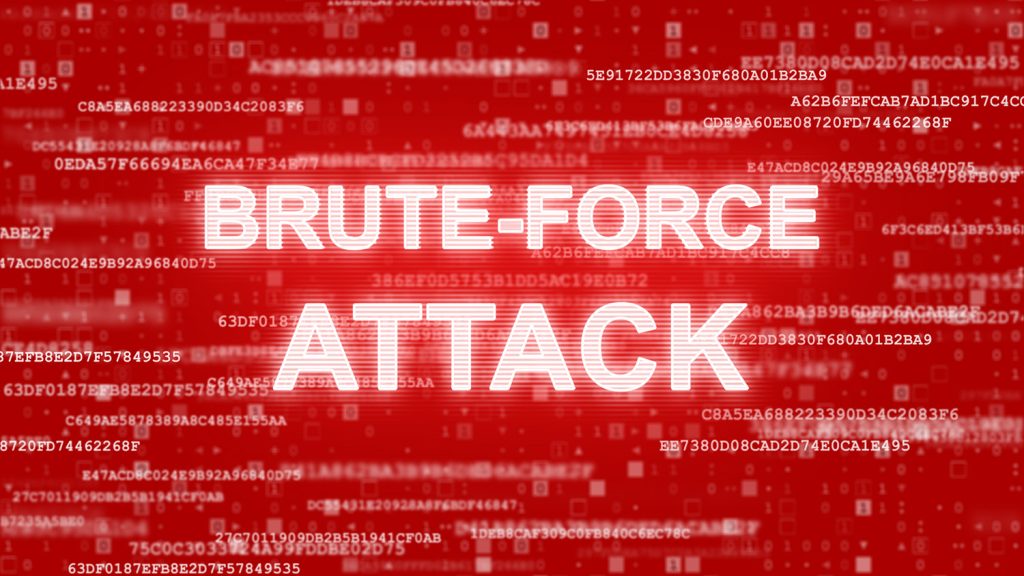Cyber threats are becoming increasingly sophisticated, and Bay Area business owners must implement robust cybersecurity measures to counteract these attacks. Brute force attempts, a standard method where attackers use trial and error to guess passwords and gain unauthorized access, pose a significant risk to business security. While this threat of attack can worry you and make you feel vulnerable, you can protect your business by learning how to prevent brute force attacks.
This post will explore practical solutions such as using strong, unique passwords, employing multi-factor authentication, regularly updating software, and monitoring network activity. Additionally, we will discuss the importance of employee training to recognize potential threats and the value of working with a trusted IT partner to enhance your overall cybersecurity posture.
By following these strategies, you can reduce your vulnerability to brute force attacks and other security breaches, protecting your sensitive data and maintaining customer trust.
Brute Force Attack Definition
A brute force attack is a method used by cybercriminals to gain unauthorized access to systems by systematically attempting all possible combinations of passwords or encryption keys until the correct one is found. This trial-and-error approach—or password cracking—can target user accounts, web applications, and network systems.
Brute force attacks can be categorized into various types, including:

- Simple Brute Force Attacks: This method involves guessing passwords without any additional information.
- Dictionary Attacks: This type of brute forcing uses lists of common passwords.
- Credential Stuffing: Also known as reverse brute force attacks, this strategy exploits previously gained access or known credentials.
Brute force attack prevention requires users to implement complex passwords with special characters, limit the number of login attempts, and use password hashes to protect stored credentials. Understanding the definition of a brute force attack is essential for business owners who want to secure their digital assets and effectively prevent brute force login attacks.
Why Do You Have to Learn How to Prevent Brute Force Password Attacks?
Learning how to prevent brute force password attacks is crucial for maintaining the security and integrity of your business’s digital infrastructure. These attacks are common cyber threats that can lead to significant data breaches, financial losses, and damage to your company’s reputation.
Brute force attempts can exploit weak passwords, leading to unauthorized access to sensitive information. This access can then be used for identity theft, financial fraud, or deploying malware. As cyber threats evolve, understanding how to prevent brute force attacks becomes paramount in safeguarding your business.
Strategies for Brute Force Attack Prevention
Implementing robust strategies against brute force attacks is vital for safeguarding your business and preventing gained access to your networks. Some basic measures you can take include limiting login attempts to block trial-and-error access and monitoring IP addresses for suspicious behavior. Here are six more ways you and your team can help prevent brute force login attacks:
1. Create Strong Passwords
Encourage the use of strong, distinctive passwords with a mix of letters, numbers, and special characters to resist brute force attempts. Avoid common and shared passwords or easily guessed details like birthdays. Unique, complex passwords make trial-and-error attacks difficult.
You should also only allow a certain number of password attempts before the user needs to wait a certain amount of time before trying again. Use a password manager to safely store and regularly update diverse passwords, avoid reuse, and enhance security.
2. Use Multi-Factor Authentication
Utilize multi-factor authentication (MFA) to add an identity verification step, enhancing security beyond passwords. MFA is critical in combating brute force attacks, as it requires multiple verification factors. Standard MFA methods include sending codes to mobile devices or using biometrics.
Even if passwords are compromised, further unauthorized access is blocked. Enforce MFA across critical systems to protect sensitive data and boost customer trust.
3. Keep Software Up to Date
Regular software updates prevent brute force attacks by patching vulnerabilities. Keep operating systems, applications, and security software current to close security gaps. Automated updates and deprecating outdated software help maintain a secure environment.
Partner with a reliable IT provider, like us at PC Professional, to never have to worry about software updates again. We can handle this cybersecurity step and so much more for you and your team.
4. Train Your Employees

Teach employees to recognize threats with cybersecurity training. Employee awareness is crucial to cybersecurity. Training programs should highlight password security and threat recognition.
Regular sessions keep staff informed about new threats and security practices, reducing human error vulnerabilities. Cultivating a security-conscious culture strengthens defenses against brute forcing.
5. Use a Firewall
Your cybersecurity strategy should also include the use of firewalls. Firewalls prevent brute force attacks by monitoring and filtering network traffic. They block malicious IP addresses and limit failed login attempts.
Using hardware and software firewalls enhances security. Update firewall settings regularly and utilize advanced features like intrusion prevention systems.
6. Encrypt Your Data
Encryption secures data from unauthorized access. It encodes data in a secure, decipherable format only with a key. Encrypt both stored and transmitted data to protect against breaches. Robust encryption practices strengthen cybersecurity and ensure compliance, particularly for sensitive industries like finance and healthcare.
Need Help with How to Prevent Brute Force Attacks?
Now that you know six strategies on how to prevent brute force attacks, you may be feeling overwhelmed. But you don’t have to be! When you partner with an experienced IT service provider, like PC Professional, these worries can be off your plate. With over 40 years of expertise in the San Francisco Bay Area, PC Professional offers tailored cybersecurity solutions to protect your business from evolving threats.
You’ll receive comprehensive services, including managed IT support, firewall implementation, and employee training to enhance your security posture. We understand the unique challenges faced by businesses in the Bay Area and are dedicated to delivering solutions that ensure your data remains secure.
You’ll also enjoy flexible agreements, meaning you’re not locked into long-term contracts, which give you control over your IT strategy. With a 30-minute response time, you can trust us to address your concerns promptly. Schedule a consultation with a PC Professional today to fortify your defenses against brute force login attacks and keep your business safe from cyber threats.