
MDM solutions in the Bay Area, provided by PC Professional, will allow your business to centrally manage and enforce security policies across all mobile devices used within your organization. A mobile device manager includes features such as device encryption, remote data wiping, password policy enforcement, and access control for corporate resources. All of this helps to monitor security threats so you can mitigate risks associated with data breaches, unauthorized access, and other security vulnerabilities. With one service, you will safeguard sensitive information and maintain compliance with industry regulations.
Think of mobile device management, or MDM, as a tool that helps businesses track and control all smartphones and tablets being used. It’s like having a manager for all these devices, making sure they’re set up properly, secure, and being used correctly.

In more detail, MDM includes the following:
Overall, having MDM is like having a helpful assistant for all the mobile devices in a business, ensuring they’re secure, well-managed, and working efficiently. Are you ready to discuss how a mobile device manager can help your Bay Area business?
Get in touch with PC Professional today.
Here are some of the key benefits that businesses can expect to enjoy when they use a mobile device management solution, supported by a professional cybersecurity company like PC Professional:
In general, the adoption of mobile device management can help your Bay Area business or nonprofit significantly enhance the security, manageability, and efficiency of mobile device usage within a business environment.

The tools PC Professional uses to implement mobile device management have been chosen based on criteria like usability, features, scalability, ease of integration with other systems, and effectiveness.
Using that criteria, we have chosen to use these MDM tools:
A cloud-based service that falls under the category of mobile device management (MDM) and mobile application management (MAM) solutions. It’s part of Microsoft’s Enterprise Mobility + Security (EMS) suite, designed to help organizations manage and secure their mobile devices, apps, and data from a centralized platform.
A cloud-based directory platform that provides a comprehensive suite of identity and access management (IAM) services for both on-premises and cloud-based resources. Unlike traditional directory services like Microsoft Active Directory (AD), which primarily focus on Windows environments, JumpCloud is platform agnostic, supporting a wide range of operating systems, applications, and protocols.
A company that specializes in providing management solutions specifically tailored for Apple devices in enterprise and education environments. Their flagship product is Jamf Pro, which is a comprehensive Mobile Device Management (MDM) solution designed to streamline the deployment, management, and security of Apple devices such as Macs, iPhones, iPads, and Apple TVs.
Cisco Meraki Systems Manager is a cloud-based mobile device management (MDM) solution designed to help businesses manage and secure their mobile devices, including smartphones, tablets, laptops, and desktops, from a centralized platform. It’s part of the Cisco Meraki portfolio of cloud-managed networking and security products.
Which MDM solution is right for you? Consult with PC Professional to find out.
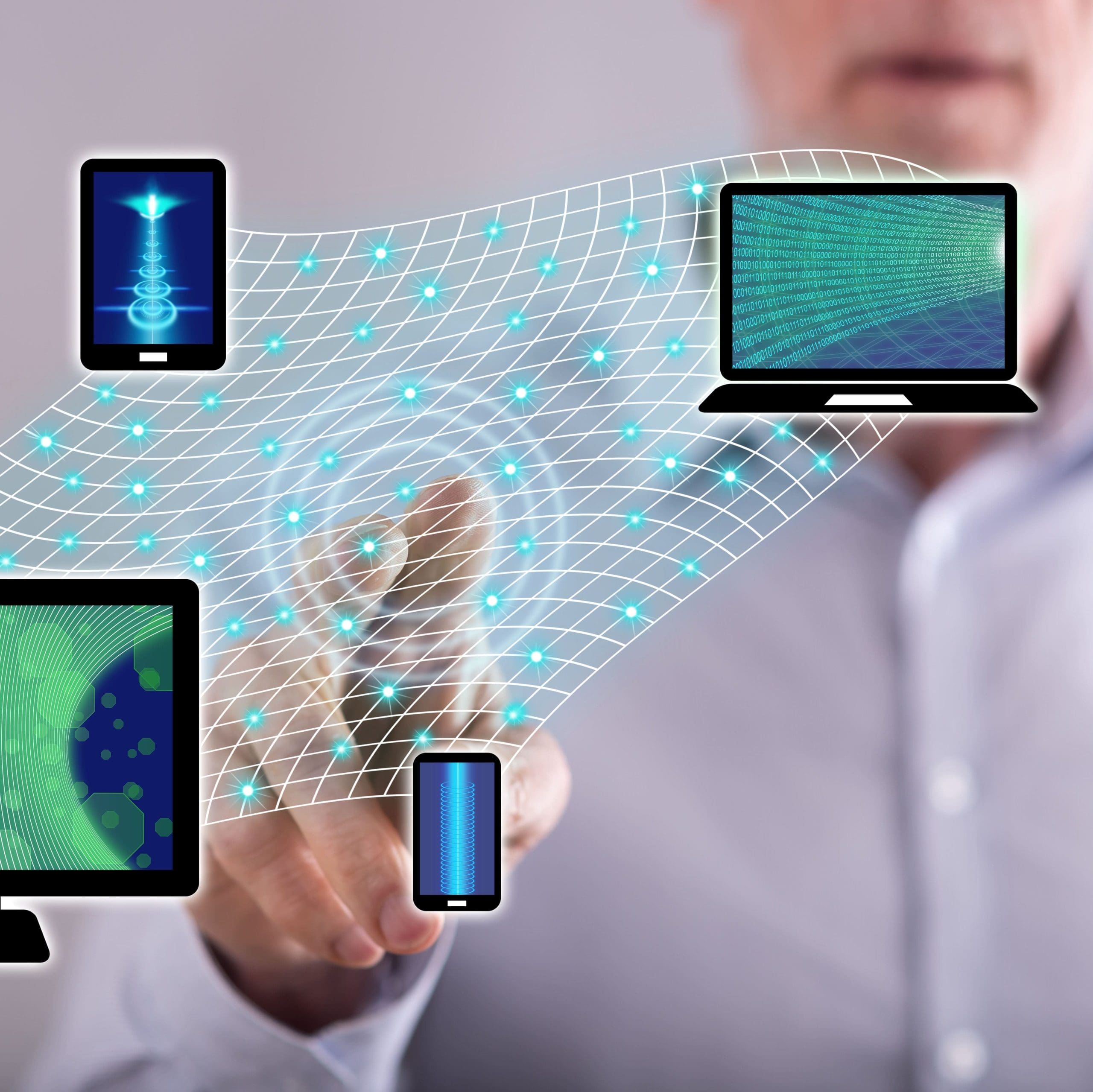
When you have a business, you want to protect all the data you handle. A big part of doing that is making sure that cybercriminals cannot access information through the mobile devices owned by your company and your employees. Ensure you’re doing everything you can with a mobile device manager for your Bay Area business, and start by contacting PC Professional today.